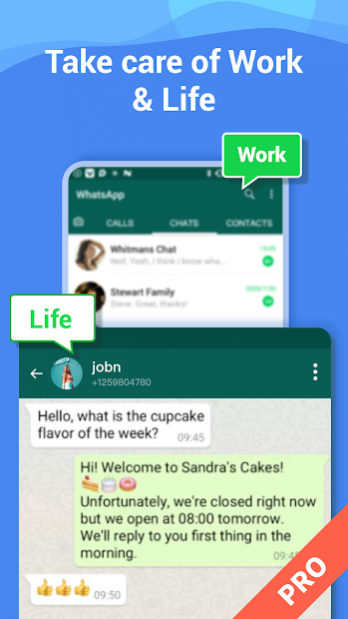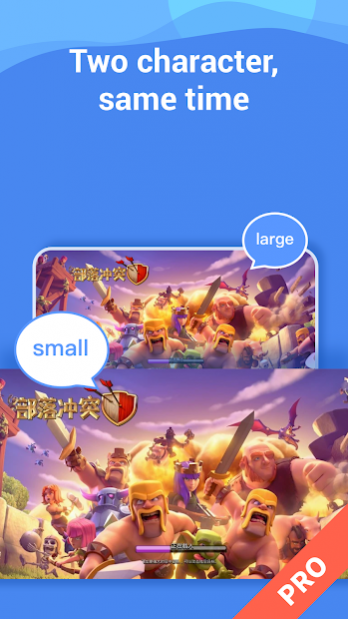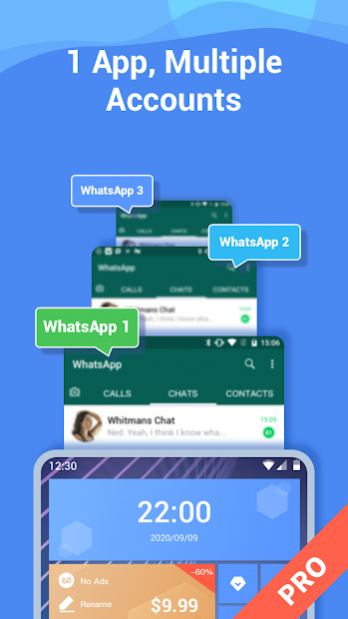2Space Pro: 2 accounts 1.1.04
Free Version
Publisher Description
2Space Pro: In the parallel space, clone apps and get 2 accounts for 2 whatsapp in one phone.
2Space Pro has fully supported dual-opening of the WhatsApp messenger program, perfectly running two WhatsApp on one mobile phone and logging in to two WhatsApp accounts.
Here are some functions for you:
① 2 Spaces, 2 Accounts:
· In 2Space Pro, we create an exclusive parallel space for you, so you will have dual app spaces in your phone, one for work and one for life.
· In 2Space Pro, you can quickly clone any application through app cloner, such as cloning WhatsApp Messenger to get 2 WhatsApp apps. After that, you can log in to 2 accounts for 2 WhatsApp in one phone at the same time.
· Almost all social apps are supported for a second account in 2Space Pro. Data from different accounts will not interfere with each other.
② Quickly switch application accounts
· Two accounts or even multiple accounts can be running simultaneously on one mobile phone, and you can easily switch to any account anywhere.
· The cloned app account messages are pushed completely independently, and will not be confused with your first account.
③ Privacy space and gesture password
· Provide a gesture password for free and complete the password setting, which can effectively prevent others from using the application in 2Space Pro and protect the information security of your multiple accounts.
④ Create desktop shortcut
· Any application in 2Space Pro can send its icon to the system desktop, and then you can easily access your multiple accounts on the desktop.
If you don’t know 2Space Pro enough, we have envisaged some usage scenarios for you:
① 2 accounts for balancing life & work
· In daily life and work, when we use WhatsApp to chat, we often confuse the contacts in the two circles.
· Using 2Space Pro’s application cloning function, you can clone a second WhatsApp dedicated to logging in to your WhatsApp work account in the second space to communicate with colleagues.
· WhatsApp in the system can be used to chat with friends and family in your life.
② Multiple accounts, efficient work
· At work, we need to face different customers, so we need multiple accounts to deal with them separately.
· 2Space Pro supports multiple account management of applications. For example, you can create multiple clones for WhatsApp, and one WhatsApp corresponds to a type of job or customer.
~Note
· Permission issues: We have applied for as many system permissions as possible to ensure that the applications cloned in 2Space Pro can run normally. For example, if you are not allowed to obtain camera permissions, you may not be able to use the camera in the cloned application
· Antivirus software report: As 2Space Pro applied for as many system permissions as possible, some antivirus software reported maliciously. In this case, please don’t worry, we promise that 2Space Pro is absolutely safe and does not contain any viruses
· Information collection: 2Space Pro only provides you with support for application cloning and running, and will not collect your private information during your use of these programs.
About 2Space Pro: 2 accounts
2Space Pro: 2 accounts is a free app for Android published in the Chat & Instant Messaging list of apps, part of Communications.
The company that develops 2Space Pro: 2 accounts is Multiple Accounts Studio. The latest version released by its developer is 1.1.04.
To install 2Space Pro: 2 accounts on your Android device, just click the green Continue To App button above to start the installation process. The app is listed on our website since 2021-08-25 and was downloaded 2 times. We have already checked if the download link is safe, however for your own protection we recommend that you scan the downloaded app with your antivirus. Your antivirus may detect the 2Space Pro: 2 accounts as malware as malware if the download link to com.heyy.messenger.launch.pro is broken.
How to install 2Space Pro: 2 accounts on your Android device:
- Click on the Continue To App button on our website. This will redirect you to Google Play.
- Once the 2Space Pro: 2 accounts is shown in the Google Play listing of your Android device, you can start its download and installation. Tap on the Install button located below the search bar and to the right of the app icon.
- A pop-up window with the permissions required by 2Space Pro: 2 accounts will be shown. Click on Accept to continue the process.
- 2Space Pro: 2 accounts will be downloaded onto your device, displaying a progress. Once the download completes, the installation will start and you'll get a notification after the installation is finished.